LIFE HACK #1 : Watch Stream Videos at customized speed
Do you Want to watch YouTube videos at higher than 2x speed?… Can’t wait for the ad to finish??…Or the lecturer bores you while drawing the diagrams and wastes your precious time??
Well here is the solution for all your problems.
While watching YouTube videos, we wish to speed up or slow down the playback speed. So, we jump towards the setting button and click the speed icon, and find only 8 settings only. ONLY 8. How dare they?
So, we have decided to give a permanent solution to this worldwide problem. Today, we brings you a JavaScript Command which can help you to watch a YouTube video at your desired pace.After applying this trick you can watch videos at the speed of anywhere between 2x and 20x, you can be specific with speed like 3.32423445 or 7.1020304050607080890 and so on.
And, most interesting part is that, you don’t have to install any software to run this command, everything is inbuilt in your PC. Furthermore, this command works with every browser whether it is GOOGLE CHROME, FIREFOX, OPERA or SAFARI.
Please follow the steps given below :
- Go to the YouTube video you want to watch and open the JavaScript console.

2. Type the following code:
document.getElementsByTagName(“video”)[0].playbackRate = x;
‘ x’ equals the speed you want , for example 2.5 , 3 , 4…
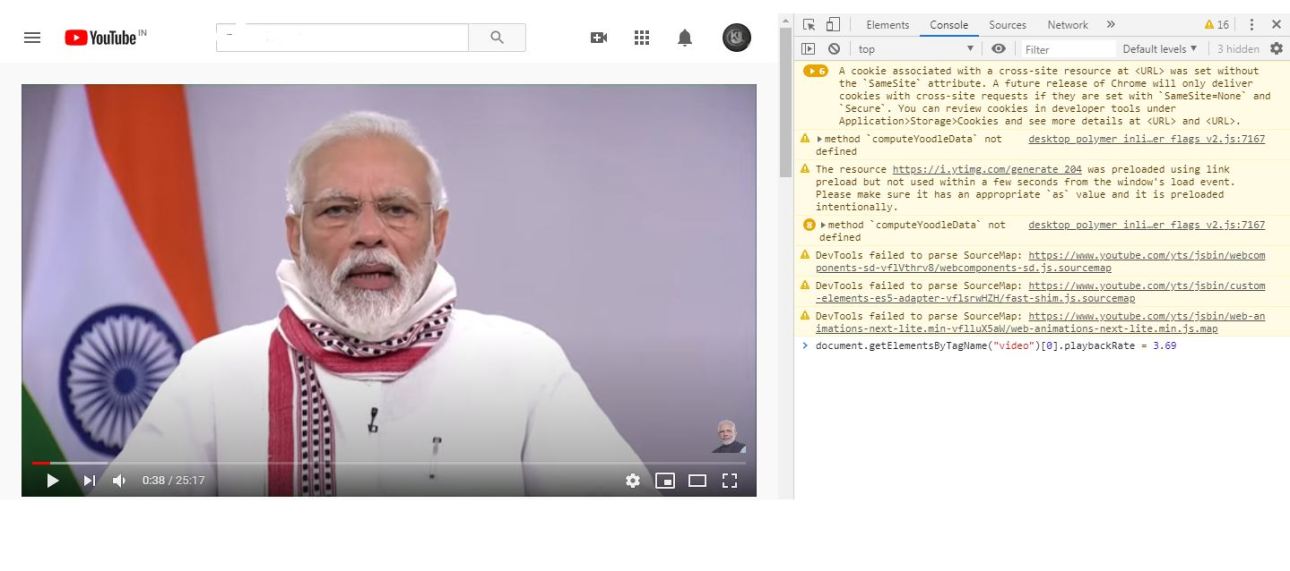

3. Close the console and Enjoy…
Before you jump straight to YouTube page, please notice useful tips given below :-
- To open the JavaScript console on :-
a) Microsoft : Press CTRL + SHIFT + J OR PRESS F12 button on your keyboard and then click CONSOLE icon on your monitor.
b) MAC : Press COMMAND + SHIFT + J
2.You can have ‘x’ to be very specific like 1.7321 or 2.4494 as mentioned above.
3. This command works on adds too.
4.(i) You have to follow the same steps for every new video, except while watching a playlist.
(ii) After ad gets over, you’ll have to re-enter the command.
(iii) Will work with videos and ads both unless you are back at homepage.
5. FIREFOX users : don’t worry this trick works for every major streaming sites like YouTube and Dailymotion.
6. Videos with higher speed than “4x” may or may not have sounds depending on the version of your browser.
Save a note with the command on your desktop
OR
Book mark this page as this command is very useful
